6 Ways Workflow Works for You
A carpenter’s workshop is their toolbox. Within it, there are power drills which make it easier than a screwdriver to drill a screw into hardwood....
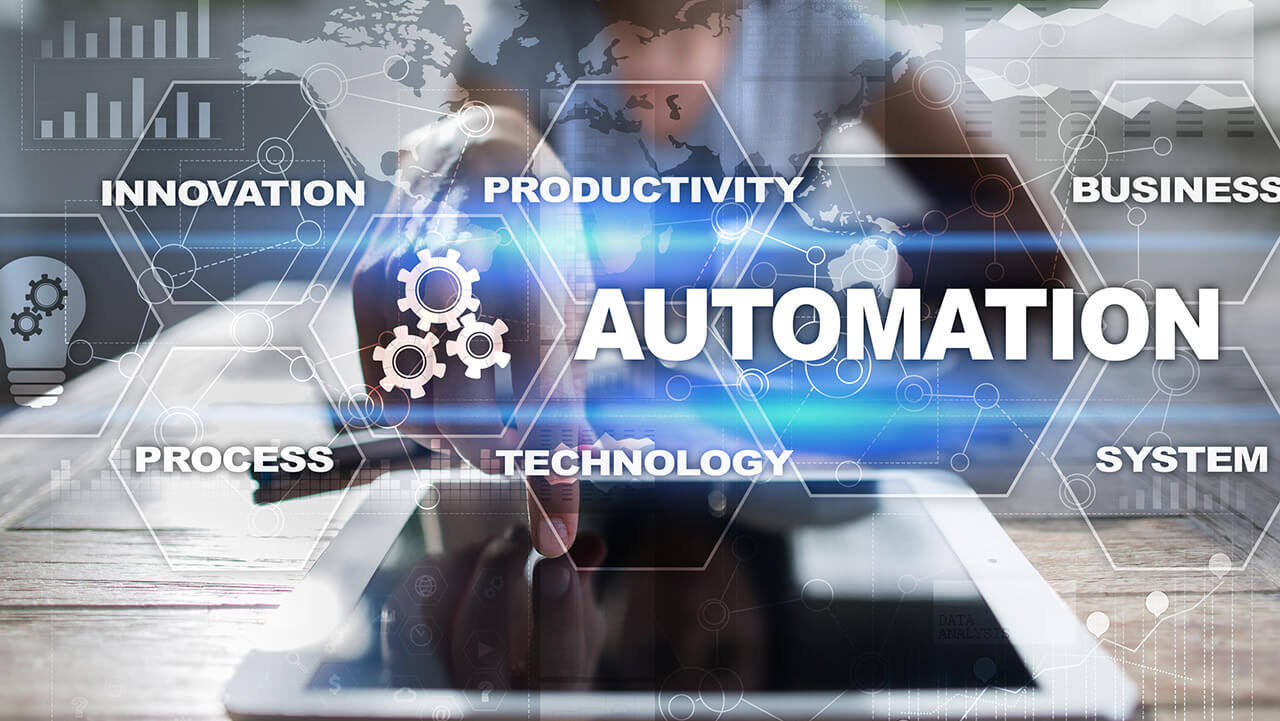
According to the Harvard Business Review, delegating work throughout your organization sounds like it would be a straightforward task, but it’s actually pretty complicated[1]—and we agree. Managers spend so much time manually distributing work assignments based on a multitude of factors, while trying to stay fair and ensure optimal productivity.
The good news is it doesn’t have to be manual or complicated. While you’re evaluating your technology needs this year, consider investing in a workflow automation platform that has the ability to automate the distribution of work within your organization.

Not only will a workflow solution streamline and automate your business processes, it will systematize and simplify the assigning of work. Here’s how.
The workflow platform intakes your work in a method that works for you. Here are some examples.
Batch or Real Time Data Import
A file type of your choosing (Excel, .CSV, XML, etc.) is consumed by the application and the data is validated. Batch file transfers are generally more economical than real-time and can be user initiated, scheduled, or triggered by an event or document type from your OCR.
Point to Point Web Services
Real-time data exchanges through custom connectors built with RESTful web interfaces.
Interface Engine
Direct connectivity through a standards based open API.
Now that your data is in the system, your workflow engine is going to make some decisions for you—automatically! Assignment (aka work distribution rules) can be used strategically to group your work into categories and security groups that will set the stage for the system to accurately and efficiently assign work.
Not only can you choose the roles, security levels and the type of tasks, you can also pinpoint types of work and group by investors or districts or facility types. These combinations are then saved as work distribution rule sets and can be easily modified as efficiency gains are reaped. These rules also include the ability to bulk reassign logic. The system will be able to perform:
Gap Analysis
Once the rule set is saved, the system will automatically do a gap analysis and display any holes in the work assignments. If gaps are identified you can apply rules to the new work only, and you are able continue to tweak who on your teams can handle these exceptions for the existing work.
Workload Balancing
Work will be assigned by volume to teams or individuals and the reassignment logic will kick in as soon as the thresholds have been met.
Data Integrity
The system will perform all checks to determine if the distribution rules are valid. Let technology take the complexity out of your processes and add in visibility and consistency.
So your data is now digital (no more manual spreadsheet or paper!) and your work has been assigned and grouped. Where does it go now? Exactly where it needs to go to get worked. Assignment logic is configured based on your specific needs. Work can be further assigned based on rules you define, such as:
Geographic Location
If your workforce is divided by location, work distribution logic will ensure each team member only receives work in their assigned region. The work populates on their dashboard automatically each morning.
Skill Set
Let’s say you have a few subject matter experts (SMEs) and you’ve been sifting through all their work to send them only those special cases. With your business rules in place, there’s no need for that! Those files will be flagged and assignment logic will tell the application to send them to John (the SME). John no longer has to wait for his work in the morning.
Volume Level
You can simply decide to send equal amounts of work to each team each day. If you have four team members, they each could get 25% of the work. Or maybe you need to be a little more creative. The application can adjust to send different percentages to different people based on their productivity level. You can also implement a “round robin” approach to ensure everyone is working within their limits.
Risk Ratings
Groups can be set by type of risk to facilitate rapid handling of escalations or high-risk events.
The possibilities are endless and the results directly reflect on the bottom line. Let’s say your organization has 20 manager or team leads that manually pull and assign work out each morning. It is common for those managers to spend at least an hour a day distributing work to the team.
If each manager earns $75,000 annually, that company is losing approximately $180,289.00 per year (based on 250 work days in a year)! And that doesn’t even take into account loss time from team members waiting to receive their work from those managers. When companies perform this analysis across all resources within an organization, the numbers can be mind-blowing.
Stop wasting time and losing money with manual workload distribution and balancing. The technology to do the work for you is out there. If your current technology (or lack thereof) isn’t working for you—literally—it’s time to find a solution that does.
[1] Knight, Rebecca. Make Sure Your Team’s Workflow is Divided Fairly. Harvard Business Review, November 14, 2016, https://hbr.org/2016/11/make-sure-your-teams-workload-is-divided-fairly
Jane Mason, Founder and CEO
Jane has applied her vast experience (over 25 years) operating process-driven businesses to successfully redefine client-focused service. Jane has worked with expert programmers to apply cutting-edge web-based technology to automate complex processes in industries such as Financial Services, Healthcare and enterprise workflow. Her vision confirms Clarifire's trajectory as a successful, scaling, Software-as-a-Service (SaaS) provider. A University of South Florida graduate, Jane has received many awards related to her entrepreneurial skills.
Like this article? Feel free to share these tips with a friend or colleague!
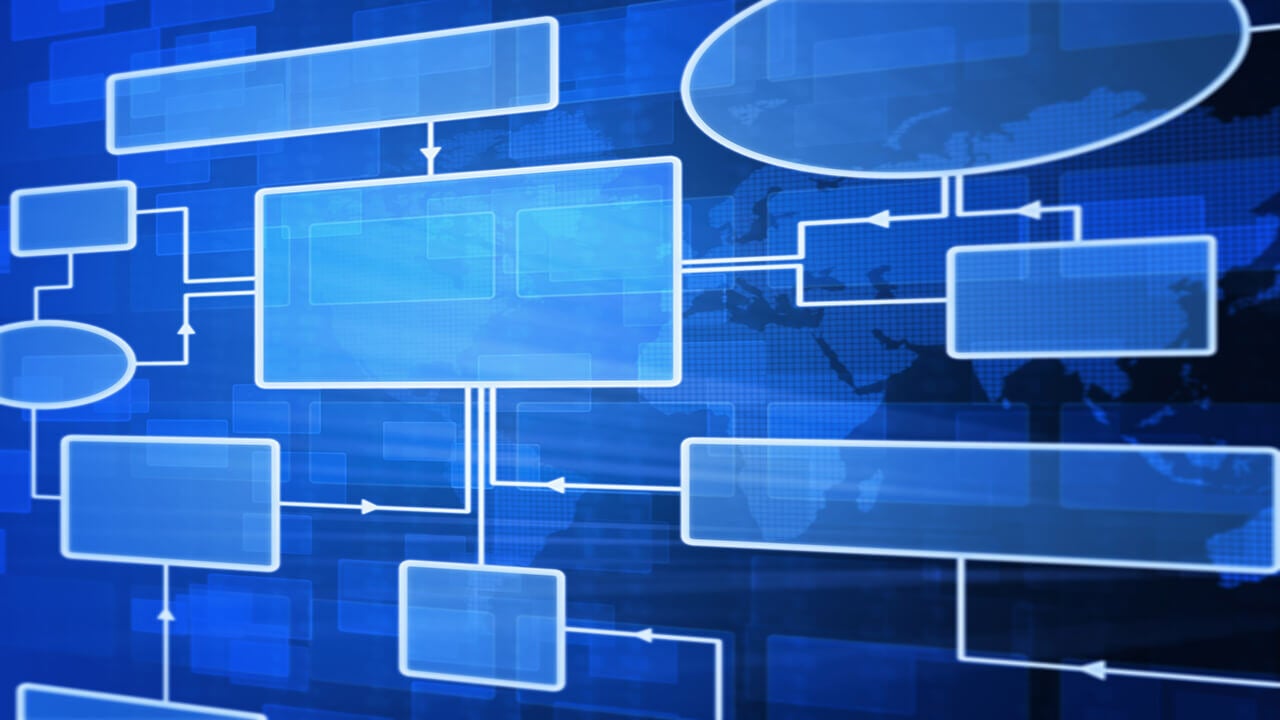
A carpenter’s workshop is their toolbox. Within it, there are power drills which make it easier than a screwdriver to drill a screw into hardwood....

The mortgage industry’s latest buzz word is “digital mortgage,” a novel term for the ongoing pursuit to remove paper from the process. However, this...

Do you know the average number of decisions a person makes a day? 35,000! That’s the number reported by various internet sources. It’s a bit...